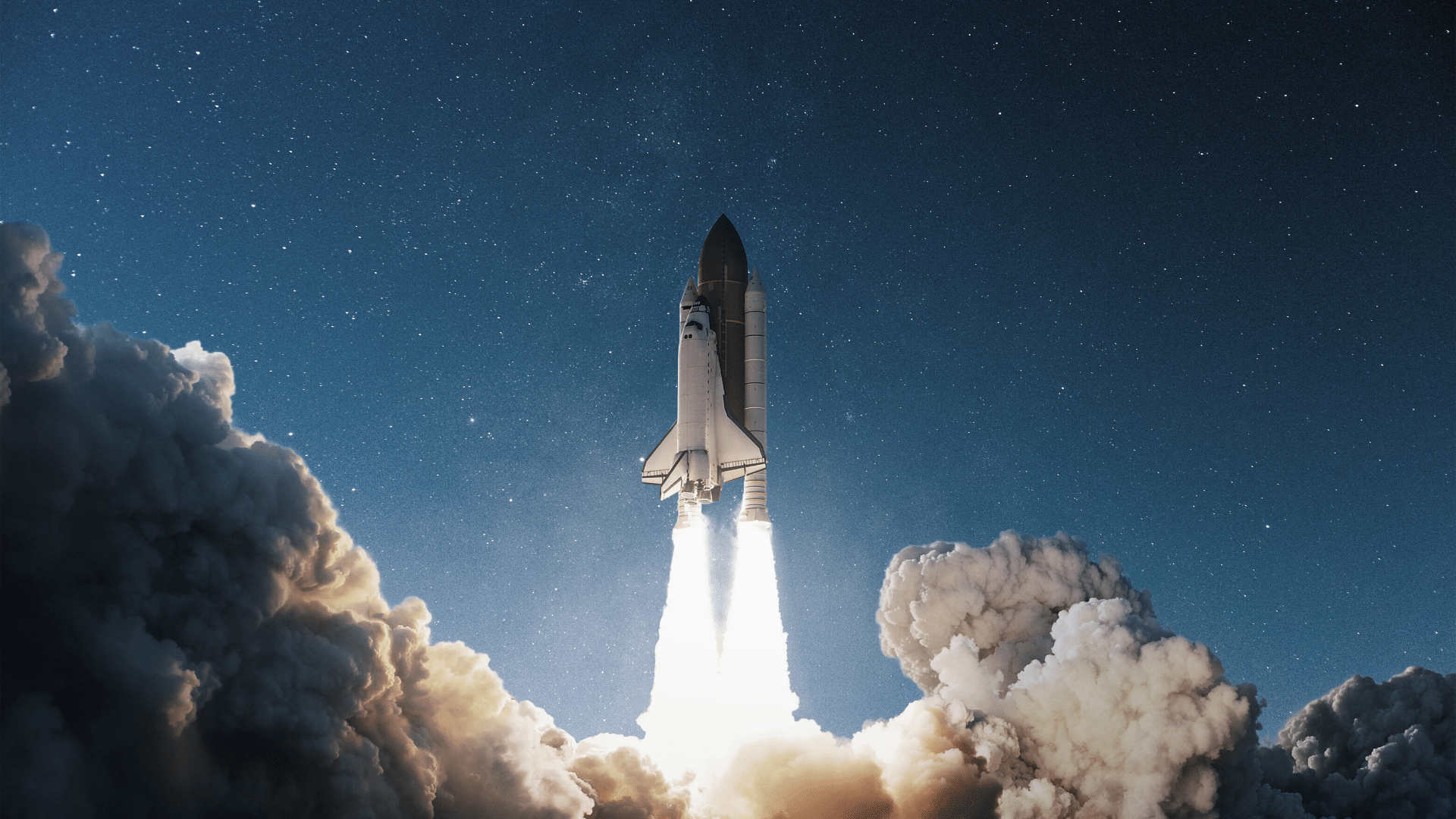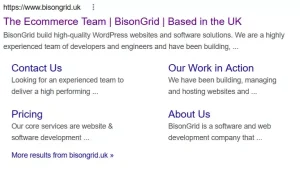How to ace a successful new launch
Launching a new website can often feel daunting. Our website launch checklist will help you get everything right first time, creating a smoother experience for everyone. If you’d like support with your next website project, do get in touch.
Domain set up & website hosting
If you are setting up a brand-new website, you will have to organise a new domain name and find a website hosting provider.
Domain set up
Your domain is the address of your website (eg. www.bisongrid.uk). You can buy a domain name from a domain name registrar, as long as it’s not already been taken by another party.
Top Tip: Domains can be registered for a set number of years. It’s wise to set a reminder for when your domain renewal is due, otherwise you may lose access to your website address.
Website hosting
You will need to find a web hosting provider to host your website. In simple terms, a website host provides the web servers where your website will be stored.
There are different types of hosting packages to choose from: shared hosting and dedicated hosting as well as managed and unmanaged hosting. There are pros and cons for each.
Read more about managed and unmanaged hosting.
Site Content
Before your site goes live it’s important to check for any content on your site that may be missing, has errors or is incorrect.
Check for missing content
Sites sometimes have hundreds, or thousands of pages. If you are migrating content from your old website to your new site, it is quite common for content to be missed during the transfer.
Top Tip: Content that is often forgotten about typically tends to be content that is 3 or 4 pages deep within a website.
Check spelling and grammar
Nobody is perfect. It’s good practice to check your content for spelling and grammatical errors. Typos and poor grammar make your business look unprofessional and could put off potential customers.
Replace filler content
When sites are in development, ‘dummy text’ (Lorem Ipsum) is often used as filler content to show how text will appear on a webpage. This can be very off-putting to a user that stumbles across this type of content left on the site by mistake.
Likewise, stock images are often used as temporary placeholders when websites are built. As well as appearing unprofessional, leaving stock images on a website could leave you in hot water. Many stock images are subject to copyright and can only be used when the license has been purchased. If you have not purchased the rights to use the stock image, you can be charged a hefty fine.
Site functionality testing
Having a site that functions as intended is a necessity for creating a pleasant user experience. So, it’s a good idea to check that your site does what it says on the tin.
Cross browser and device testing
It’s important to realise that although Google Chrome is used by more than 60% of all users on the internet, Chrome is not the only browser in existence. Websites can often look and function wildly differently from browser to browser and from device to device.
We’d recommend testing your website on a number of different web browsers (eg. Google Chrome, Microsoft Edge, Firefox etc), different mobile devices (eg. Apple, Android, Google Pixel, Nexus) and well as tablets (iPad, kindle etc).
Link testing
Although it may sound like a tedious task, it’s a good idea to go through your site and check that all of your links work and actually go where they are supposed to. Nothing is more infuriating from a user experience point of view, than eagerly clicking on a link to read more and finding out that the link takes you to a ‘404’ error page. Broken links can also impact on your website’s ability to rank in Google.
Form testing
It’s important to check that all the forms on the website work properly, or you could be losing valuable leads. We recommend testing all website forms in different browsers and using different devices.
This may help reveal a bug that only occurs when you use a particular browser or device. Check what happens to the data once the form is complete. Does it go the relevant mailbox or database?
Top Tip: Put yourself in the shoes of a potential user. Don’t complete the form as it should be completed but complete it as it could be completed. Make the mistakes a user might make. Try to progress the form with incorrect or incomplete fields to check all the correct error messages appear.
Site search testing
Having a search feature on your website is essential to providing a positive user experience and is a must for most websites.
You should test your search feature to ensure it functions correctly. Perform some sample searches. Do the search results appear as you expected?
Create a ‘404’ error page
A ‘404’ error page appears when the URL that someone has typed or clicked on can’t be found. This could be because the URL contained an error or has been changed.
Although annoying for users to stumble across unexpectedly, 404 pages can also be surprisingly helpful if setup correctly.
Good 404 pages should direct the user to helpful content. For example, adding a search feature or commonly visited pages could help the user find what they were originally looking for.
Create a favicon
A favicon is a small icon (usually based on the website/company logo) that is displayed in the browser tab. A favicon helps website users find your website when they have more than one tab open in their browser. Make sure your website developer creates and uploads a favicon to your website before you launch.
Search engine optimisation (SEO)
SEO is important for getting your website found and displayed by search engines (eg. Google). Without it, all the hard work that went into launching your site may not not be seen by anyone.
Add page meta tags
Page meta titles and meta descriptions (also called meta tags or meta data) are used to explain what each page of your site is about. This is helpful to both users (people) and search engines.
Meta titles and descriptions are shown on the search engine results page (SERPs).
If you do not write meta titles and meta descriptions for your own web pages, then Google and other search engines will create these for you. However, this text may not necessarily be how you would want to describe your website or web page.
Well-crafted meta descriptions can encourage more people to click through from the SERPs to your website (increasing your site traffic) and good meta titles can increase traffic AND improve your website rankings. So writing persuasive meta tags is well worth your time.
Create a Google My Business account
Setting up a Google My Business account gives your website extra visibility and prominence in the SERPs. Your profile appears when people use search engines to find your business or content related to your business.
Google My Business also displays crucial business information such as your address, opening times and telephone number on the, Google search results page, helping potential customers to contact you more easily. It’s easy and free to set up a Google My Business account, so you don’t already have one you could be missing a trick.
Add image alt tags
Alt tags (also known as alternative text or alternative descriptions) are used to describe the images featured on a webpage. Alt tags improves the accessibility of your site because they provide additional information to web visitors with sight loss.
Alt tags can also help with SEO. A search engine’s robots/spiders cannot see images and therefore having a text description of the image helps search engines to better understand your web page and could even help your website to rank better.
Optimise images and videos
Optimising images and videos on your site is also important. (Optimising is the process of reducing the size of an image or video without sacrificing the image quality) large images can increase page load times drastically. The average page load speed is around 3 seconds. However, if a page takes longer to load a user may leave the page when it’s taking too long to load. Slow load times can also impact your ranking performance because search engines are less likely to rank slow sites.
Top Tip: There are a number of ways to optimise images. These include reducing the image dimensions, using image compression tools and using image optimisation plugins within your website’s CMS (content management system).
Redirect old URLs
If you change or remove a URL, it’s good practice to redirect the old URL to a new destination with either a 301 or 302 redirect.
This presents a user being faced with a 404 error page. It also helps with SEO as search engines are less likely to rank sites that have URL errors.
Submit your site to Google Search Console
Submitting your sitemap to Google Search Console allows for bots and spiders to more intelligently crawl your site, allowing for better indexing.
Add Google Analytics tracking
Have you got Google Analytics/Google Tag Manager tracking code setup on your site so that you can analysis and review how well your new site is performing?
Legal compliance
Legal requirements can vary from industry to industry, but you should check that you have included any relevant disclaimers and legal information required for your website.
SSL Security Certificate
All websites should have a trusted SSL security certificate. SSL stands for Secure Sockets Layer and is the standard technology used to keep an internet connection secure. It ensures that data exchanged between the visitor and the website is encrypted and cannot be viewed by a third party. Having an SSL certificates will also help improve you search ranking.
Privacy and cookie policies
Has your site got a privacy policy and a cookie policy?
Your privacy and cookie policies need to be in depth and explain exactly what data you collect, how you store it, for how long and who the user needs to contact to see the data about them.
You will also need to have a compliant cookie pop up that explains which cookies you use allows users to choose which cookies that they are happy to accept. You can learn more about cookie policy compliance here.
GDPR compliance
GDPR stands for General Data Protection Regulation. This gives individuals the right to understand the personal data that will be collected from them and who it could be shared with. There are a number of things businesses must do to comply with the regulations. You can learn more about GDPR compliance here.
Security, backup and page speed
Security and Load Testing can help prevent foreseeable disasters and can save a site from going down or becoming compromised. Undertaking security and load testing means helps your site always be prepared for these eventualities.
Security testing
Is your site ready for potential threats when it goes live?
Do you have Web Application Firewalls? DDoS Mitigation? Network Scanning? Malware Defence?
Setup backup
If your site was to be hacked, deleted or accidentally broken would you have a recent backup to restore from? Having a robust disaster recovery process, will mean your files and database can be restored quickly from a recent copy.
Page speed and load testing
Have you anticipated the amount of users your site will receive? Has you code and server performance been optimised? And does your server/network have the computational power to deal with this? There is nothing worse than loads of eager users jumping onto your brand new site on launch day, just to see a 504 gate-way timeout because the server cannot handle that many users at one time.
Undertaking careful code analysis and using load testing/stress testing software is a useful way of finding weak points in your site and can give you an indication of what you need to strengthen in order to keep up with demand.
Moreover, not only does your website need to hold up under load, your website also needs to be fast for your users. To find out why website speed is important, view our article here.
In summary
We hope that this checklist provides a useful reference when launching a new site. If you need a reminder of this checklist, why not download our handy infographic.
If you’d like support with your next website project, do get in touch.