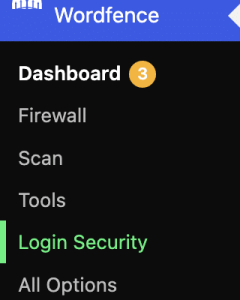In this blog we discuss how to set up two factor authentication for WordPress sites with the Wordfence plugin (all our existing clients will have this installed).
Two Factor Authentication
Two factor authentication, often abbreviated as 2FA, is a security process in which a user is required to provide two different authentication factors before gaining access to a system, application, or website. Essentially, two-factor authentication adds an extra layer of security, making it significantly harder for unauthorised individuals to breach your accounts.
2FA is important as in protects valuable assets ensures the following:
- Protects Against Password Breaches
- Safeguards Valuable Data
- Enhances User Account Security
- Complements Strong Passwords
- Easy Implementation
- Compliance Requirements
Want to know more?
Call +44(0) 1489 890 460
Setting up two factor authentication
Step 1: Click the Wordfence plugin in the left-hand menu, then click login security.
Step 2: On your mobile device, you will need to download the authenticator app. Then scan the QR code shown on the login security page in Wordfence.
Step 3: Download the recovery codes, this will help you to login if you lose access to your authenticator device.
Step 4: Enter the code from the authenticator app into the box and click activate.
In summary
Two factor authentication is a vital security feature that every WordPress website owner should consider implementing. It’s a simple yet effective way to significantly reduce the risk of unauthorised access and protect your valuable online assets. If you want to understand more ways on how to ensure you website is secure, let’s have a chat.